Finalizing UI art and more enemies!

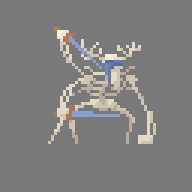



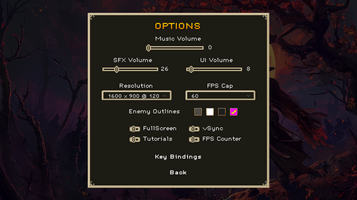



This week has been all about growing my UI skills and focusing on nailing down a cohesive style. On the development side I've been working to reduce all my art assets to prefabs so that I can quickly swap out all the essential assets at a moment's notice and iterate as fast as the art allows me. I've also been working on my UX design in laying out and spacing the elements so everything is readable and easy for the user to understand.
By the week's end I reduced all of my art asset needs to the following prefabs:
- General font
- Header font
- Inner panel
- Outer panel
- Toggles
- Sliders
- dropdown menus
- Buttons
- Non-dominant buttons
- Scroll bars
Now whenever I have new UI assets created, I could just plug them into my Prefabs and all of my UI screens update automatically. This process, while tedious, has really sped up the iteration and given me a way to prototype the UI in a bunch of different styles. After several attempts, I finally got the main menu to a place where I'm happy with it!
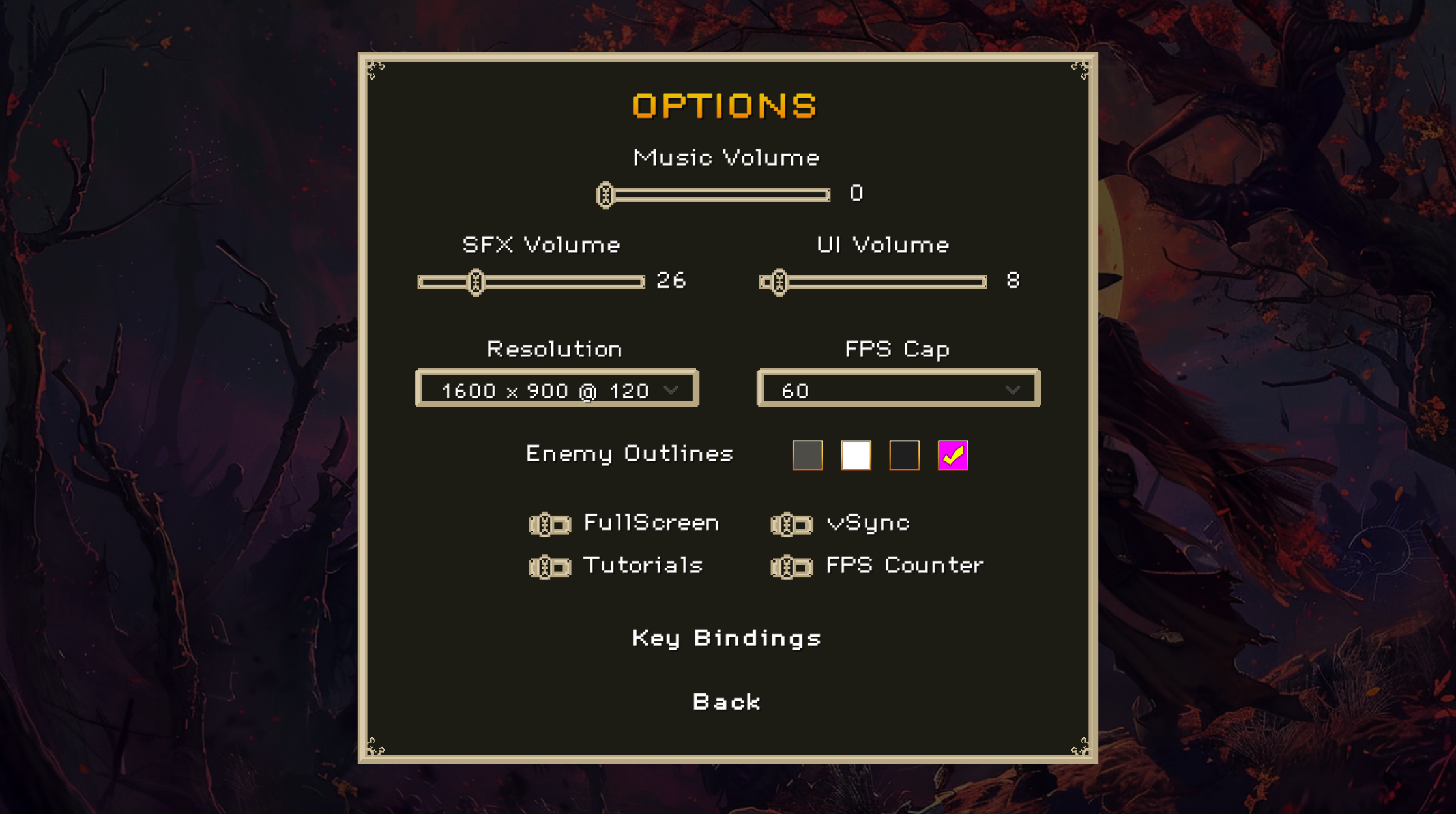
The style feels clean and easy to interact with. There are still some remaining elements that need to be replaced but other than that, I feel like the UI is almost done and I can finally move on to other things. The only bit piece still remaining is choosing a color palette that compliments the game better. In this regard, I asked Ref for some assistance picking out a palette that matches the main screen of the game and this is what he came up with:

Tomorrow I will recolor all of my assets using this palette and hopefully that will be the ended of my dreaded UX/UI design experience.
Art
In the art department, as always, Ref has been cooking up a storm. Things have been a bit slower than usual because we started working on one of the more complicated normal enemies in the game, but after multiple iterations (due to my nagging) I'm really happy with how things turned out!


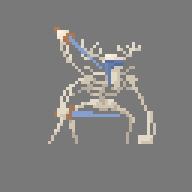
This week marks the completion of the first level on an artistic stand point, minus the boss enemies. Now when I play it, the entire level is filled with fresh new assets that really sharpen up the game. It's very nice to see a fully playable experience and final product. One other thing Ref took care of is resizing some of the obstacles like trees and wells, which will be essential because I've been getting a lot of feedback from players that the obstacles are too small and they get caught on them when playing. I can't wait to put them in and see what sort of impact it has on gameplay.
Next week
Going forward I really want to finish the UI/UX part of the game. It's no secret that I abhor this part of development so I want to get it over with in one go if possible. Out side of that, my other goal will be update level 1 with the new obstacles, and spend a good deal of time re-tiling the level so that it looks better. This means fixing the ground so that it's cleaner and more beautiful, which will take some work since I have a hard time with anything artistic, and also adding polish such as VFX and shaders to the trees and other stationary elements.
On the art side, I've provided Ref with a general idea of what I'm looking for in my second stage, which will be a spooky desert map with some blood moon colorings and details. Amazingly I was able to find some art assets from old games that use the color palette I'm interested in, so we were able to get a clear picture of what it should look like. I'm very excited to see what he comes up with!
Files
Get Bloodmoon Survivors
Bloodmoon Survivors
Survive the night by fighting your way through hordes of enemies
| Status | Prototype |
| Author | TheNevel |
| Genre | Action |
| Tags | 2D, bullet-heaven, Bullet Hell, Loot, Pixel Art, Roguelike, Roguelite, Singleplayer, Survivor-like, vampire-survivors |
| Languages | English |
| Accessibility | Configurable controls |
More posts
- Clean Up And Polish Week5 days ago
- Final Boss and Minor Patches!12 days ago
- Slow Week19 days ago
- Looking Towards Public Playtest26 days ago
- Finishing Localization33 days ago
- Influencer Outreach and Localization40 days ago
- Itch New Characters Update, Incorporating Youtuber Feedback, Reaching Out To Inf...48 days ago
- Major Features Complete | Positive Review! - What's Next54 days ago
- 6 New Characters - In Playtest!61 days ago
- Breaktime83 days ago

Leave a comment
Log in with itch.io to leave a comment.