New Tile Map, Key Bindings, Multi-Platform Builds and Economy Balancing :0
Summary
This week I:
- Received first tile map artwork
- Learned about tile map Rulesets First multi platform build
- Implemented Key Bindings
- Solved mysterious Mac Massive Cursor issues lol
- Balanced upgrade economy
Artistic Developments
This post marks the second week of this dev log series and this week has been focused on game balance and boring developer support tasks while I await some new artwork! Last week, I met a talented pixel artist who has been working with me to figure out the look and feel of Bloodmoon Survivors.
Artwork like any other part of game development is an iterative process, and we've gone through multiple drafts to create a crisp looking main character, their basic weapons, and now, finally the first tile map! It feels strange to go from working on the game alone for 2 years with my terrible place holder art, to having something hand crafted. The first level is night and day compared to the rest of the game.
There are still many iterations to come but I'm glad to finally see the vision coming to life.
New Technologies
With my last game, Frisbros, my biggest regret was doing all of the tile maps by hand without any automation to help the process along. I only learned about tile map Rulesets towards the end of development, and with Bloodmoon Survivors I resolved to learn how to use them. While the artwork was being prepared, I learned the tool and generated some rulesets for the artwork that overlaps the ground yet remains under the players feet.
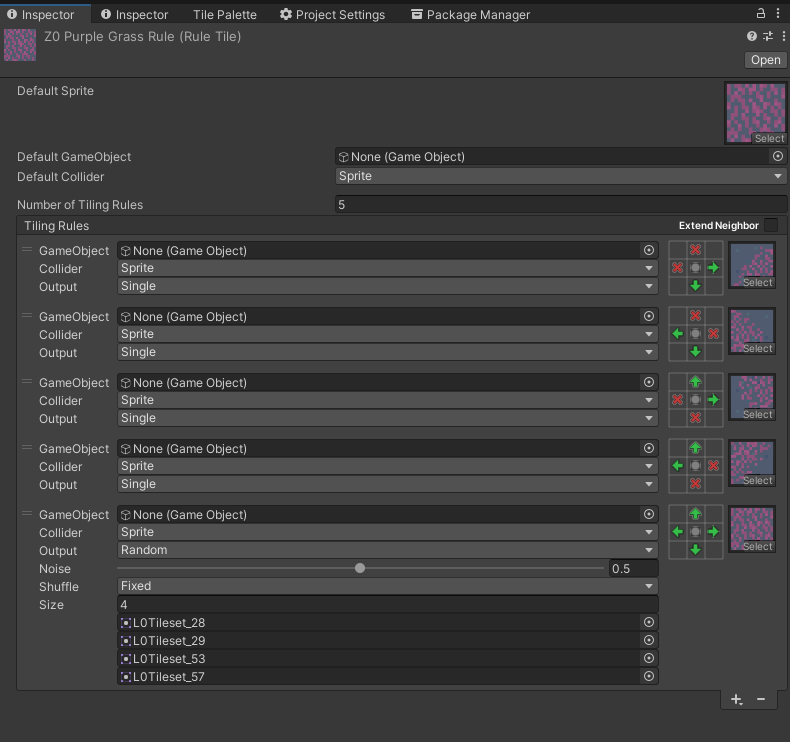
(Tile map ruleset)
With the Rule sets in hand, it really sped up development when I finally got my hands on the artwork. Bloodmoon Survivors uses a world scrolling algorithm to move offscreen chunks of land in front of the player wherever they were moving. This meant I only had to make 9 different chunks for the "world" for the first level to give the area enough variety before it wraps around. However, I couldn't seem to get the right "feel" to the chunks, I suspect it's because the objects in the world are just a bit too small. So this week I resolved to just make 2 alternating chunks and build them out more when I get some more feedback from my artist (I hope they'll have some tips for me on how to lay out the world)
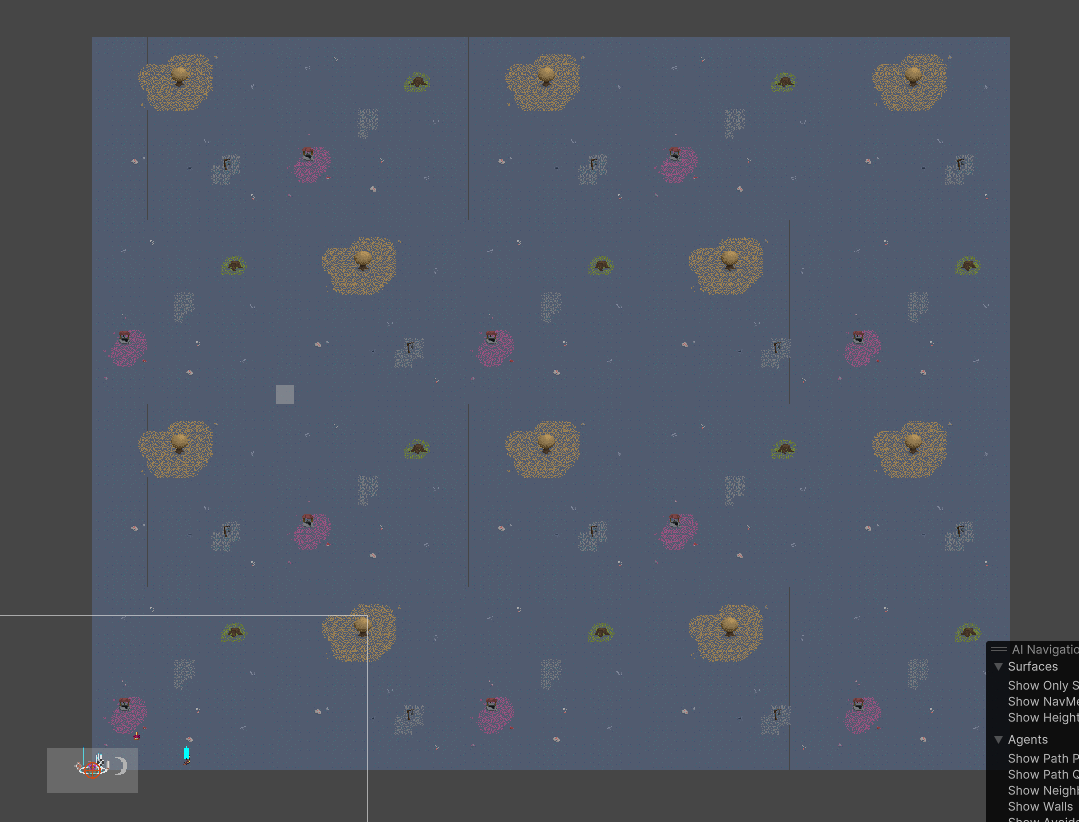
(alternating chunk tiles that wrap around endlessly)
Key Bindings
This week was also special because I got to speak with a developer who released their title to fantastic reviews! They just happened to be a friend of a friend and during our conversation one thing that came up a lot was the recommendation to NOT SKIP ON ACCESSIBILITY.
They told me that the biggest criticism their game received in early access was that it didn't have Key Binding support and they urged me to implement it ASAP. I decided that since this week I was waiting on artwork that I'd take the time to dive into this feature.
Personally, I use the Rewired Plugin https://assetstore.unity.com/packages/tools/utilities/rewired-21676 to help me implement character controls that support keyboards, mouses, and gamepads. After a little research I learned that the tools comes with a Key Binding menu, and I took a day to get it implemented. There were some hurdles transposing it to my own special UI manager packet https://github.com/UncleEnzo/UIHelper but after a couple of hours, I managed to get it set up without a hitch. I'm happy to say that Bloodmoon Survivors now have Key Binding support!
(Note, if you're a dev I highly recommend making little packages out of features in your game to reuse. This one I made for Frisbros and have been using ever since, very helpful)
Multi-platform
I ran into another interesting hurdle this week when I was trying to share a demo of my game with my artist so they could review their work and play it. When I asked them to download it, they told me they only had a Mac and couldn't play it.
I'd built Frisbros to run on Windows, Mac, and Linux, so I thought it would be easy to build Bloodmoon Survivors as well, but as I was generating a Mac build and play testing, I actually found a rather funny bug. I didn't manage to get a screen shot of it because I was testing on another computer but here is an example image of other users having similar problem.
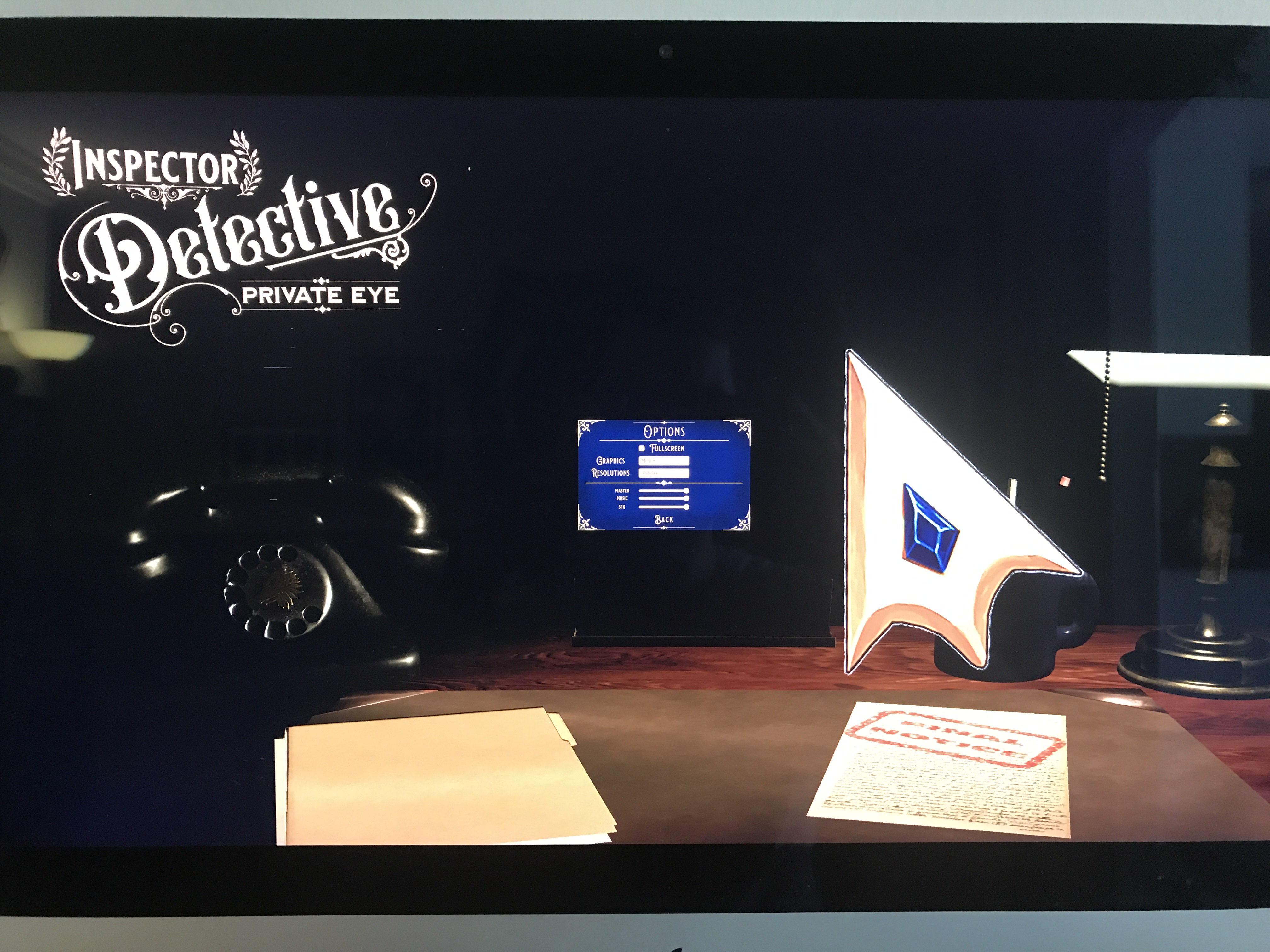
(Big cursor mac build example)
Can you spot the problem? My mouse cursor was massive! It took me a while to find a solution to this but it turned out that while windows limits the size you your cursor, Mac allows it to be whatever size you supply for your cursor sprite. Mine ended up being 500 x 500px for some reason, so I had to override the build logic and give it a max size of 32x32. Thank you to this thread for helping me solve this.
Solution: https://discussions.unity.com/t/mouse-cursor-is-giant-in-mac-builds/221814
Bloodmoon Survivors is now fully playable on mac.
Balancing Upgrade Economy
This week was also the week I finished my goal of balancing my upgrade and money economy. For a long time I'd known that I'd be implementing a sort of permanent upgrade system so that the player can get more powerful over time. The upgrade system has gone through many implementations but last month I finally settled on the upgrades the player would be getting.
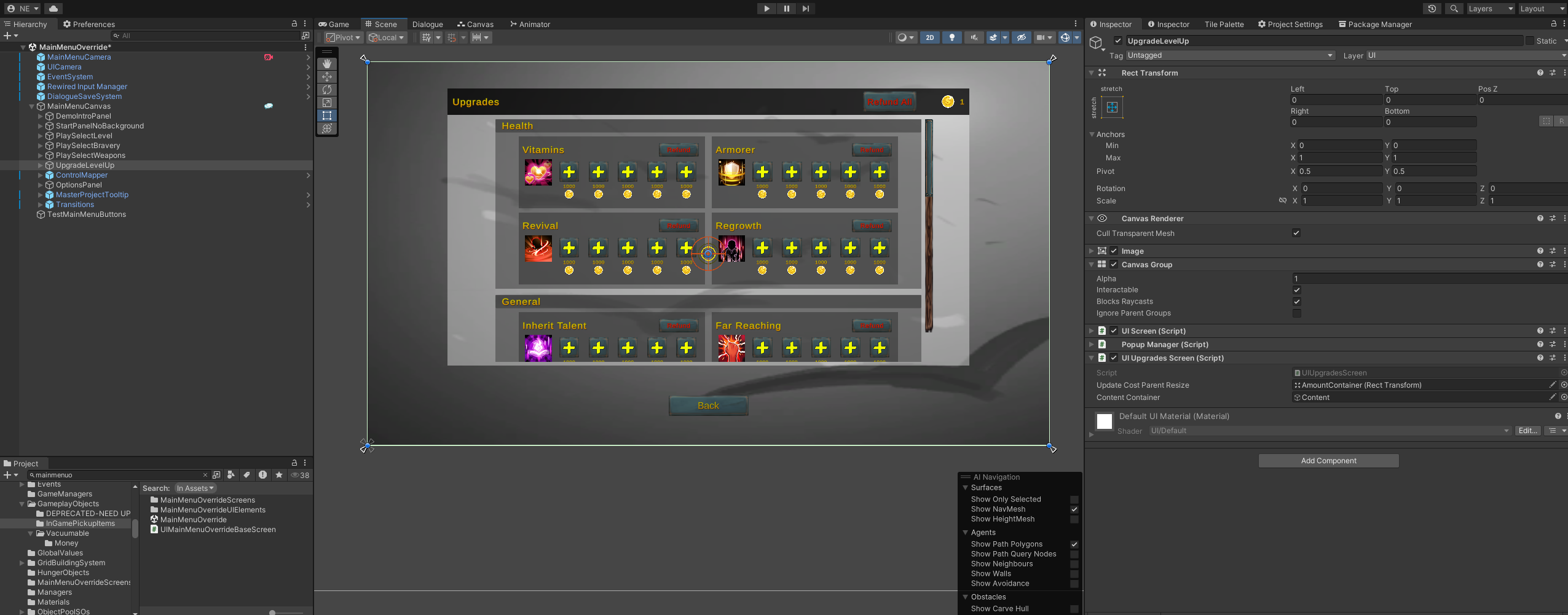
This week I took the time to make a FIRST PASS on balancing the game economy so that you earn money at a pleasant pace to earn upgrades. I didn't really know where to begin, so I took inspiration from how the game Halls of Torment balances their economy. After some research I learned their general drop rate for gold is over a 30 minute round and decided to implement a similar formula to my upgrades with the key difference that I scaled the formula to fit a 20 MINUTE cycle as opposed to Halls of Torment's 30 minute round.
Key take aways:
- Player gains Gold Per Second just by playing the level. Gold per second is higher in the later levels. This gold is kept even on death.
- Player gains Gold through In Run pickups. The gold amount is randomized each time you break open a chest. This gold is kept on death.
- Player gains a flat 50 gold for killing bosses. This gold is kept on death.
- Player gains a gold multiplier for ALL gold they collected based on the difficultly they are playing (In halls of torment this is called Torment score)
The last finishing touch that I added is a reward bonus for playing with the right weapon each round. Every round I randomly pick a melee and projectile weapon from the player's arsenal and if they play with that weapon, they are a bonus 250 goal (500 total is using both blessed weapons). I added this because I want people to try out different combinations of weapons instead of sticking to their favorites.
Next Up
And that's been my week so far. It feels weird writing it all out. Looking at it in retrospect if feels much more productive than I thought it was. Going forward, I hope to keep this level of productivity and to focus more on getting and implementing excellent art. Next week will be a big week in that department because we will be drawing and implementing the first enemies. Exciting stuff!
Files
Get Bloodmoon Survivors
Bloodmoon Survivors
Survive the night by fighting your way through hordes of enemies
| Status | Prototype |
| Author | TheNevel |
| Genre | Action |
| Tags | 2D, bullet-heaven, Bullet Hell, Loot, Pixel Art, Roguelike, Roguelite, Singleplayer, Survivor-like, vampire-survivors |
| Languages | English |
| Accessibility | Configurable controls |
More posts
- Gearing up for a MASSIVE Patch14 hours ago
- Progression Rebalance Update7 days ago
- Second Streamer, New Bosses, Third Trailer, and Progression Rebalance14 days ago
- First Streamer Coverage And Tuning My Promotional Material21 days ago
- Preparing For The Next Demo Patch28 days ago
- Short Update33 days ago
- Art, Trailers, And First Official Patch41 days ago
- Game Release And First Impressions48 days ago
- Demo Released to Steam57 days ago
- Steam Verification And Major Content Progression63 days ago

Leave a comment
Log in with itch.io to leave a comment.